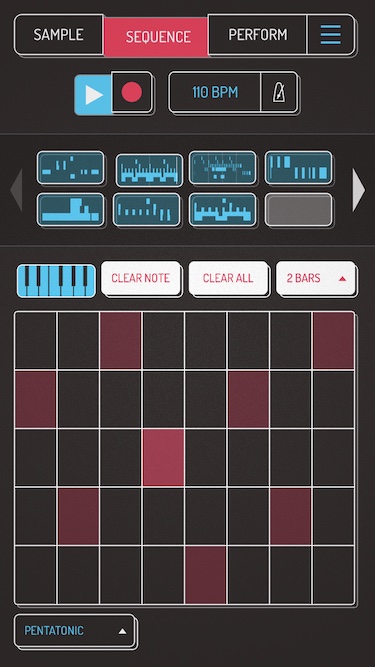The ultimate pocket-sized sampler
Record anything with your phone’s mic or load your own sounds. Use Koala to create beats with those samples, add effects and create a track!


Koala’s super intuitive interface helps you make a tracks in a flash, there is no brake pedal. You can also resample the output of the app back into the input, through the effects, the sonic possibilities are endless.
- Record up to 64 different samples with your mic
- Transform your voice or any other sound with 8 superb built-in fx
- Adjust trim, pan, pitch and volume of your samples
- Export your projects as Ableton Live Sets (iOS only)
- Export loops or entire tracks as professional quality WAV files
- Copy/paste or merge sequences just by dragging them
- Import your own audio files, many formats supported
- Create beats with the high-resolution sequencer
- Keyboard mode lets you play chromatically or one of 9 scales
- Quantize, add swing to get the right feel
- Add any (or all) of the 16 effects to the entire mix
- MIDI controllable
- Jam with others over WiFi with Ableton Link (coming soon to Android)



BUILT-IN MIX FX:
- Bit-crusher
- Pitch-shift
- Comb filter
- Ring modulator
- Reverb
- Stutter
- Gate
- Resonant High/Low Pass Filters
- Cutter
- Reverse
- Dub Delay
- Tempo Delay
- Talkbox formant filter
- Vibrato/Flanger
- Dirty distortion
- Compressor
BUILT-IN MIC FX:
- More Bass
- More Treble
- Fuzz
- Robot
- Reverb
- Octave up
- Octave down
- Synthesizer
JOIN THE MAILING LIST
THANKS
Andrew Beaton, Annette Jezierska, Arthur Carabott, Beardyman, Chris Cairns, David Abravanel, Dibia$e, Felix Faire, Jordan Rudess, Karl Sadler, Lukas Girling, Marcos Alonso, MJ Cole, Omar Soriano (MX), Pete Fraser, Rémi Martinez, Chip Dickerson